Trading Lessons & Worden TeleChart
In my previous post, I discussed the importance of learning from our trading mistakes to become better traders, citing one way we learn at TheStockBandit.com is through the Trade of the Week lesson. In this post, I want to show you a way to learn more from trades of your past – by keeping them separate and tracking them in TeleChart.
I’ve been a user of TeleChart since 1999, and I’ve never regretted paying for this great product. I talk a lot about the importance of using a charting program if you’re an active trader (an absolute MUST!), so I’ll leave that for another discussion (even though I still believe it!). What I want to point out here is how to use TeleChart to learn from your past trades, so let’s get to it.
Learning From Others
At 7pm ET after every market close, I do one last update of TeleChart for the final end-of-day data. I use their real-time charting service, called Platinum (find me on TCNet anytime, I’m TheStockBandit), so when the market closes I already have the ending numbers for the day. However, there are occasional minor changes in data from the exchanges after the closing bell, so the 7pm update includes the official closing levels and volume totals.
The 7pm update also includes an incredibly underrated feature – The Worden Report from Don Worden. Don has been in the market for many decades, and his trading experience is most likely greater than yours and mine put together. His nightly report alone is worth the price of their software, and I rarely miss his posts to see how he is viewing the current market conditions. In addition to his post, there are often trading lessons provided via submitted notes from other TeleChart users to Don, along with his response to them. While many of these contain over-complicated formulas for locating trade ideas which I ignore, there are some real gems that show up when other traders share their own trading lessons.
One recent idea was submitted by Sir Fertile Sources, who suggested something revolutionary yet unbelievably simple: create a separate watch list for stocks you have sold! Soon after, Sir Major Lessons added another layer to the idea by creating separate “sold” watch lists depending on the conditions which generated the sale (abysmal loser, stop loss hit, stop loss hit for a gain, booked substantial gain). The idea is to be able to quickly review those stocks which you have held and see not just how they are doing now but also how you may have improved upon your exit.
TeleChart Notes
The Notes feature in TeleChart is highly underrated. Pull up any chart on any timeframe within TeleChart and click ‘N’ on the keyboard. A dialogue box pops up with an instant capture of the chart as it looks right now. Enter your thoughts (the note) and click ‘OK’. You’ve just made a note which will forever be tied to the current chart view, allowing you to return at any later date and review your note. This is perfect for the “sold” watch list…..once you’ve sold your stock, simply enter a note, save it and move on. Later when you want to review it, you’ll see exactly what you saw when you made your sale, giving you an instant visual comparison to the current chart.
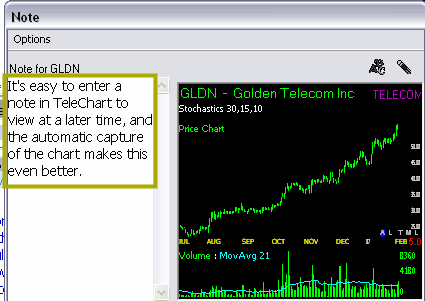 Notes are a one-click feature of TeleChart, allowing you to capture the chart and store your thoughts along with it. (The actual window can of course be resized).
Notes are a one-click feature of TeleChart, allowing you to capture the chart and store your thoughts along with it. (The actual window can of course be resized).WatchList Tracking
The WatchList Tracking feature of TeleChart is often overlooked. This is an excellent way to track a portfolio or even just a WatchList such as the “sold” WatchList. WatchList tracking will do exactly what it says – track every individual component in the list and even provide averages for things like percent change and number of days. This is ideal for the “Sold” WatchList, as the program will immediately and automatically begin to track your old stocks and you’ll be able to pull them up at a glance at any later date to see how well or poorly they have performed since your exit.
Keeping it Simple
Every trader who is looking to improve can find great lessons in trades of the past. Trading can get real complicated if you let it, so take the easy approach to improvement when you have the chance. This new learning approach is already simplifying how I review my trades, letting me get to the application of lessons much faster. I hope it works for you just as well!
Take a free 30-day trial of TeleChart 2007 and see what it can do for your trading. I did, and I’m still using it 8 years later.
Jeff White
President, The Stock Bandit, Inc.
www.TheStockBandit.com
[tags]Stock Market, Investing, Stock Trading, Stock Charts, Chart Patterns, TeleChart, Worden[/tags]







John Hudson | Feb 17, 2007 | Reply
Hi. Will Telechart work on a Mac running OS 9? If not , can you suggest something similar to Telechart that would work on my Mac. Thanks very much. John Hudson.
TheStockBandit | Feb 17, 2007 | Reply
Hey John!
As a PC user, I do not know for sure, but I have heard of some TC users who run it on MACs using “Virtual PC”……I do know that there is not a specific MAC OS version of TeleChart though.
Jeff
Warren Nung | Nov 30, 2007 | Reply
I use a Mac (Intel) with VMWare Fusion running Windows Vista. Works like a charm. VMWAre is AWESOME-it is NOT an emulator. It runs natively on the Intel Macs, so it is fast and there is no rebooting in Boot Camp. I just switch back and forth on the fly.
Warning: VMWare only works on Intel Macs.
I’m new to Telechart but I am very much liking what I’m seeing.
TheStockBandit | Dec 2, 2007 | Reply
Hey Warren,
Thanks for posting this….I get asked a lot if TC will run on a Mac, so now I can point to your comments here. I am sure many will find this helpful!
Jeff
Scott A | May 8, 2008 | Reply
So will TC allow me to do research on a company I am looking at?
ie: Insider buying and stuff like that?
Scott
TheStockBandit | May 10, 2008 | Reply
Scott A, Blocks is a better program for doing that, it is accessible from the Worden site (click any link above in the post).
Jeff